






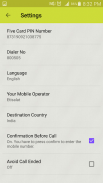









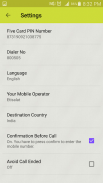









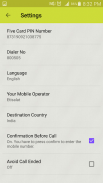









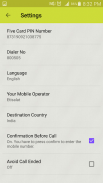






وصف لـ Five Card Dialer
Five Card Dialer Application will help you to make international calls using pre-configured Five Card number.
User Can customize the Call Confirmation, Mobile Operator, phone language and Destination Country.
User Can Enter Mobile number and press call to make calls.
User Can you select contacts from contacts application by clicking the contacts button on the screen.
User can make call from call history also.
:
:
1. Type and Dial
2. Click the contact to select the contact
3. press call to make call
1. You can make calls from the call history Screen. click on the call log to Make Call
2. Click the star icon to make the phone number as Favorite Number
3. if you want to clear the log, tab the menu button and press Clear Call History
1. You can make calls from the Favorites Screen. click on the number to Make Call
2. you can remove the number from favorite using delete button
1. Five Card Pin Number
2. Language Selection
3. Country Selection ( only Five Card Supported countries)
4. Confirm Before Call - Enable if you want confirm after the pin number entry
5. Avoid Call Ended - Enable if you are facing call ended problem
1. Buy Five Card from Etisalat Network. just dial
.
2. Now du prepaid customer can use five card (go to settings -> Enter the Dialer No as +971800505)
:
1. Enter the Mobile Number / select from contacts
2. Press Call Button
3. Phone call screen will open
4. Call will connect to call center
5. Language will be entered automatically based on you language preference
6. UAE Five Card PIN Number will automatically entered by the system
7. Now you can hear the balance information in you preferred language
8. Now your Destination number will entered by system
9. Now you can hear the balance minutes for that destination number(country)
10. If the Call-center tells incorrect international number means, end the call, try one more time. it will work
:
* It will work in Etisalat and du (if you are du user. go to settings -> Change Dialer No +971800505 instead of 800505)
* Five Card PIN Number will be stored in your device only. we are not allowing to read by others.
* Make sure you are entering correct secret code from Five Card.
* Five Card PIN Number will store in application,
if you are doing uninstall or update, the secret number may be removed.
so save your calling card number in your message or take a picture of it.
* This is not a VOIP application.
* It will work with calling card(Five Card UAE) only.
* It will work without Internet Connection.
* It will use the Normal Phone call(toll free number), Charges will taken from calling card.
Keywords : Five Calling Card Dialer, Five Calling Card UAE, Calling Card in UAE, Five Card Dialer, five card dialer for etisalat, Etisalat, Five Card, Five Card Dialer, Five Voip Card, Five Voip, Etisalat, Etisalat international call, Etisalat isd call, five voip card, Five Card for Etisalat, Etisalat UAE, five card dialer etisalat, etisalat five card dialer, five card,
:
:
:
وخمسة بطاقة المسجل تطبيق تساعدك على إجراء مكالمات دولية باستخدام ما قبل تكوين عدد خمس بطاقات.
يمكن للمستخدم تخصيص تأكيد الدعوة، مشغل المحمول، لغة الهاتف وبلد المقصد.
يمكن للمستخدم إدخال رقم ثم اضغط على مكالمة الجوال لإجراء المكالمات.
العضو يمكنك اختيار الأسماء من تطبيق جهات الاتصال عن طريق النقر على زر الاتصال على الشاشة.
يمكن للمستخدم إجراء مكالمة من سجل المكالمات أيضا.
شاشات :
دعوة :
1. نوع والطلب
2. انقر فوق جهة الاتصال لتحديد جهة الاتصال
3. دعوة الصحافة لإجراء مكالمة
سجل المكالمات
1. يمكنك إجراء مكالمات من الشاشة نداء التاريخ. انقر على سجل المكالمات لإجراء مكالمة
2. انقر على رمز النجمة لجعل رقم الهاتف كرقم المفضلة
3. إذا كنت ترغب في مسح السجل، التبويب على زر القائمة ثم اضغط على مسح سجل المكالمات
المفضلة
1. يمكنك إجراء مكالمات من الشاشة المفضلة. انقر على عدد لإجراء مكالمة
2. يمكنك إزالة عدد من المفضل استخدام زر الحذف
إعدادات
1. خمسة بطاقة دبوس عدد
2. اختيار اللغة
3. البلد التحديد (فقط خمس دول بطاقة المعتمدة)
4. تأكد من قبل الدعوة - تمكين إذا كنت تريد تأكيد بعد دخول عدد دبوس
المنتهية 5. تجنب المكالمات - تمكين إذا كنت تواجه دعوة انتهت المشكلة







